The straight forward answer to that is, you cannot directly make graph in InDesign for now because it does not have builtin tools to perform it, but he good news is you can create graphs using other Adobe Illustrator then insert into InDesign after making it.
Another option is to make the graph in Microsoft PowerPoint by using the insert Chart option then import the JPEF file of this graph into artwork Adobe InDesign.
To create a graph in Illustrator, simply locate the Graph Tool then click and hold (long press) the graph icon to select the type of graph you want to use.
Type your data into the row (not column) of the popup window, then click the CHECK icon. Close the the pop up window by clicking th e "x".
You can customize the color of the graph by using the Diret Selection Tool.
Import the graph into Indesign by dragging it from Illustrator to InDesign.
The next option you can use is the Microsoft PowerPoint and Word.
On the Menu bar, click Insert then Chart. The Insert Chart window will popup for more option to choose.
Key-in the necessary data to create the graph and change the legends if needed. After making your graph, click File on the menu bar then Save as > Save as type > JPEG File Interchange format.
Go back to InDesign and insert your newly created graph into your design just like a common way to ad images into an InDesign document.



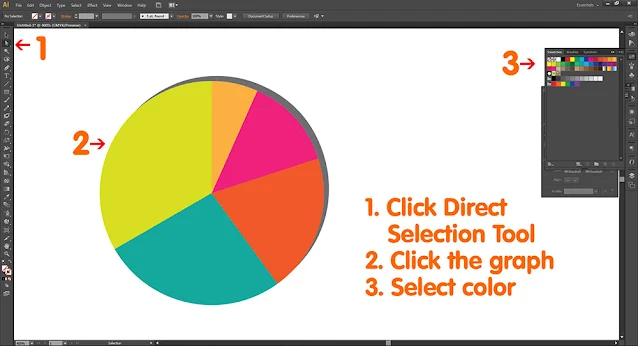









Nice info. This is a very impressive post, Very useful information, it clarified things a lot for us. Thanks for sharing valuable tips. - Shirdi Flight packages from Chennai
ReplyDeletehttps://www.srisairamsubhayatra.org/shirdi-flight-packages-from-chennai.php
Great article. It is very useful and informative. Thanks a lot for sharing this post. - chennai to shirdi flight package
ReplyDeleteSri Sairam Subhayatra
https://www.srisairamsubhayatra.org/shirdi-flight-packages-from-chennai.php
Nice info. This is a very impressive post, Very useful information, it clarified things a lot for us. Thanks for sharing valuable tips. - flower delivery in coimbatore
ReplyDeleteCoimbatore Gifts Flowers
https://www.coimbatoregiftsflowers.com/
Nice info. This is a very impressive post, Very useful information, it clarified things a lot for us. Thanks for sharing valuable tips. - flower delivery in chennai
ReplyDeleteFlorist Chennai
https://www.floristchennai.com/